Once upon a time, I was the proud owner of a Blackberry Pearl. (Don’t laugh) I had worked my way up at a previous employer to be in a position to recommend the products the company purchased. Since mobile e-mail was king, we ended up purchasing a fleet of Blackberry devices. My first smartphone impressed me so much that when I left the company I decided to buy one for myself. I owned two before the Pearl was released, and I really though I had found the perfect smartphone for me. The size, form factor, and RIM’s e-mail integration made this a real winner in my book. Some days, I miss the feeling I had when I first got it…there’s nothing like the thrill of buying your next tech toy. This was right about the time the iPhone began to gain traction as an all touch screen smartphone that had a host of other features that a Blackberry couldn’t hope to match.
As this inexorable shift in mobile technology began to take place (see my previous article here regarding the growth of the “prosumer” market segment) I heard about a new Android phone supposed to be coming to Verizon Wireless that had specs even better than the iPhone and comparable to those of a home PC from a few years ago - the HTC Incredible. After seeing some of the commercials and reading the reviews online, I was hooked and gave up my beloved BB Pearl to pre-order the Incredible. My first Android phone was a whole new experience…an all touch screen phone was something that made me truly realize where mobile phone tech was headed. At the time, I knew nothing about the Android development community and was much too afraid to “hack” my phone and try some of the things I’d read about other folks doing to their phones. But I always felt like there was something I was missing out on.
So when the time came for the Incredible to go, and for a new phone choice to be made, I made a decision that would change much of the way I viewed my phone - I decided to hold out for a “developer phone” - the Galaxy Nexus from Samsung, also on Verizon Wireless. I had read that Nexus phones were among the first to get new releases of the Android OS, as well as having an unlockable boot loader and was able to be rooted (both terms at the time that didn’t hold much meaning for me). But it would give me the option to learn and experiment and allow my knowledge of what Android could do to grow. This was my first foray into the land of rooting and the Android developers community.
In its simplest terms, “rooting” an Android device is the ability to grant “Superuser” access to any application you choose. This would be the equivalent in the PC world of having “admin” rights to the PC. Install what you want! And if your phone offers the option of an unlockable boot loader (meaning you have the ability to overwrite even the operating system if you choose), you can do even more. You’re in complete control! The downside is of course, you also have the ability to royally screw up your phone beyond recovery (usually called bricking the phone). But I decided I wanted to learn as much as I could to make this process something that would work for me, and not against me. I made the decision to get a Galaxy Nexus for my wife and myself, and I dove into learning all I needed to know to unlock and root them both.
The result has been a very rewarding journey that sometimes borders on an unhealthy obsession. Initially, learning the process of accomplishing both of these was challenging, but the more time I spent on it the easier it became. And now, there are multiple tools available to allow even the novice Android user the ability to unlock and root their phone. A few button clicks is all it takes and one has opened the door to a world of wonders. Unlocking the boot loader combined with rooting the device has given me the flexibility to be able to control virtually every facet of my phone. I have installed a tool to help back up my phone in the event of anything going wrong. I have installed custom ROMs (basically a customized version of Android that has been modified by a developer group to do things that the stock Android doesn’t do) over and over again to gain access to new features. I’ve also installed a custom kernel (the software governing battery usage) to improve battery life and overall performance. Even small things like changing the icons of the phones applications and modifying the display to rotate the icons as if they were on a 3D cube are all made possible by being able to unlock and root the phone.
What time I spent in learning how to do these things has resulted in my ability to make any changes I want to the software of my phone. This knowledge has given me the satisfaction of making the phone do what I want it to do. One of the developer groups making custom ROMs is known as “Team BAMF” and their motto is “Make It Your Phone.” This can easily be accomplished through the process of rooting.

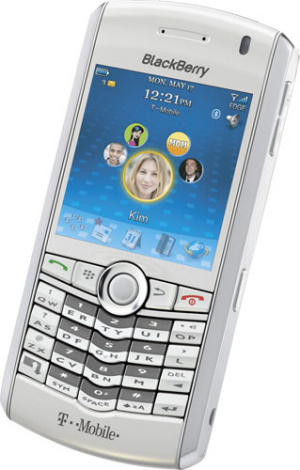


No comments:
Post a Comment