As a standalone app, on the surface, Inbox might seem a bit redundant. And truth be told, in a way it is. Its an email client that wants to help you sort through the millions and millions of both important and less-so emails we all receive on a daily basis. It's a different approach to email which approximates a more task manager or a to-do list instead of a giant dumping ground for your mail. Keeping this in mind helps one (and by one, I could mean either me or potentially you) focus on the task at hand - dealing with the horde in a productive way.
Inbox has simple controls that allow you to do different tasks - mark as done, snooze, or pin are a few examples. These are the main features and those I'll touch on primarily in this feature, but the simple sounding concepts are actually quite powerful in practice. When you mark a message as done, what you're really saying is "I don't need this anymore" but it's not the same thing as deleting it. It clears it from your view in exactly the same manner that marking a task done would on a to-do list. Simple, easy, and effective - but its also there just under the surface if you should need it again for any reason. And a simple search will yield all results, even those that have been marked as done.
Snooze works just like you'd think - you can pick a time, a day, a location, or all of the above (and Google even offers a robust "someday" option if you like to live dangerously) for when you want to hold onto something but don't want or need to deal with it right when you get it. Snoozing is great for items that you get when you are out and about, and want to get to when you're in front of a PC, or back at home where you left that bill you wanted to double check on. It also does the same thing as done - it gets it out of the way so you can move on with your day or to more important emails.
Pinning an email "puts it on top" after a fashion and it allows you to keep track of something that might otherwise get buried under the continuous onslaught of more incoming email. Its very useful when you need to keep something to hand for a brief period of time, or want to hold something over for another day but are concerned you might forget about it if you snooze it instead. You can even command Inbox to just show you the pinned items, if you so desire. This should be the most important of the important, and to get maximum value of pinning, it should be used sparingly. The goal is to make the emails go away, after all.
For a free app, its remarkable feature rich and robust. Like Jenga however, its simple to learn but can take a lifetime to master. I started using Inbox as part of the early invite system 2 years ago, and quickly found it to work better for my needs than the stand alone Gmail app. You can access the "mark as done" and "snooze" features by simply swiping left or right, and this makes for a much more efficient process when dealing with large volumes of email. Perhaps most importantly, Inbox is available for both Android and iOS platforms. If you are a heavy email recipient, you should check it out. It might just change the way you think about email.


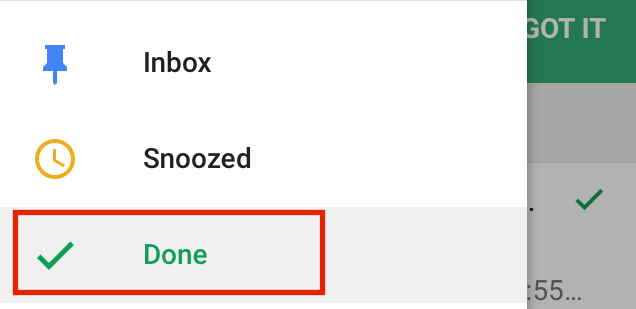


No comments:
Post a Comment