One of the most underrated ideas that Google has tossed out in the last few years has been that cloud storage for photos can be easy, fast, and better than local storage for most practical purposes. Things like internal memory on your phone can crap out, and external media like and SD card can fail or be lost. And (lets be honest) most people are either too busy/lazy or not technically savvy enough to use an external hard drive for backing up the precious memories we capture every day in photos and videos. Enter Google Photos, which (while in its infancy) was still a nice app to use, but in its present form may be the most powerful and useful way to save and organize your photos.
Photos is a way to save, view, organize, and search all your visual media. It does all these things through 4 major components: search, assistant, photos, and albums. I'll touch on a few key features of each and how it plays a role in making Google Photos your must have app for pics and videos
Search: Google leverages its machine learning and search algorithms on your behalf pretty much everywhere, but in Photos it goes to a whole new level. You can search for dates or times, but its also smart enough to try to register events (like birthdays) or holidays (like Christmas) based on clues that are present in pictures from those types of moments. Its almost scary how good it is at finding those things from your timeline. Faces can also be used to search, but its most helpful if you take the time to label just who the people in your pictures are. But once that's done, you can type in the name of your sister - and Google will find just pictures your sister appears in. It can also search for locations (based on the geotag info if included in the picture) and can also be expanded to search for just videos, selfies, screenshots, or even movies. What are movies if not videos? I'm glad you asked...because that's related to the next feature of Google Photos you need to have: Assistant
 Assistant: not an assistant in the sense of the Google Assistant that resides in the Pixel phones or the Google Home product - but just the photos assistant, and its a doozy. Assistant at its basic level ensures that you have on-going backups of your photos and videos (and can do so while on mobile date or Wi-Fi only, for those of you on data sensitive mobile plans) but moves behind that to generate fun other instances created by your photos - these include animations built from multiple photos, collages of multiple photos, as well as generating short movies (collections of photos and videos grouped by similar events or time periods, set to a musical soundtrack) for your review and enjoyment. It does all of these things automatically, although you can also self generate any of the animations, collages, and movies if you choose to. One other thing the assistant does is group together like photos into albums; collections that you can review and share if you choose to.
Assistant: not an assistant in the sense of the Google Assistant that resides in the Pixel phones or the Google Home product - but just the photos assistant, and its a doozy. Assistant at its basic level ensures that you have on-going backups of your photos and videos (and can do so while on mobile date or Wi-Fi only, for those of you on data sensitive mobile plans) but moves behind that to generate fun other instances created by your photos - these include animations built from multiple photos, collages of multiple photos, as well as generating short movies (collections of photos and videos grouped by similar events or time periods, set to a musical soundtrack) for your review and enjoyment. It does all of these things automatically, although you can also self generate any of the animations, collages, and movies if you choose to. One other thing the assistant does is group together like photos into albums; collections that you can review and share if you choose to.
Albums: are just that - groups of photos and videos sorted and grouped into a common place and given a default name for you to search for or organize by. Albums are a great way to collect groups of pictures that might otherwise just be clustered together in a date or time. I (probably like most folks) might not remember when I went to the Aquarium of the Pacific (for example) but if I search for an album called "aquarium" I'm confident Google could find that album for me and present it in short order. Albums also can be shared with multiple people, easily if they are another Google user but even folks who are on iOS can access these photos. Similar to Apple's "Photo Stream" service this allows you to have folks included in the pictures you share to that album, and provides them with a notification when new pictures are added, making things like getting caught up with family a lot easier. And more enjoyable.
Photos: while this is the default tab where you view your pictures and videos, even this most basic functionality is enlivened by doing things like enlarging certain images or videos to give what would normally be just row after row of thumbnails some more visual interest. And that's not a bad thing at all. Having a larger thumbnail or two in there can spark a memory or remind you of that particular event. And even if its not what you are searching for, it might help drive you in the right direction if its closer or further from the event you were actually looking for.
 Because I am one, I can also tell you that Pixel phone owners also receive an added benefit: photos and videos saved to Google Photos remain in the native resolution. As as our technology driven world moves faster towards things like HD, Ultra HD, and 4k - having uncompressed backups of your images is certainly a great perk to have. Not having a Pixel doesn't mean awful things however; Google will still back up your media in either "high quality" (which grants you access to unlimited storage and back up) or a modest amount of native resolution full backups (probably in the 10-20GB range) - but with full resolution backups, that amount will go very quickly.
Because I am one, I can also tell you that Pixel phone owners also receive an added benefit: photos and videos saved to Google Photos remain in the native resolution. As as our technology driven world moves faster towards things like HD, Ultra HD, and 4k - having uncompressed backups of your images is certainly a great perk to have. Not having a Pixel doesn't mean awful things however; Google will still back up your media in either "high quality" (which grants you access to unlimited storage and back up) or a modest amount of native resolution full backups (probably in the 10-20GB range) - but with full resolution backups, that amount will go very quickly.
Hope you enjoyed this overview of why I love the tech that is Google Photos - if you have tech that you enjoy and want us to comment on it, feel free to hit up our inbox at silicontheory@gmail.com. Cheers!

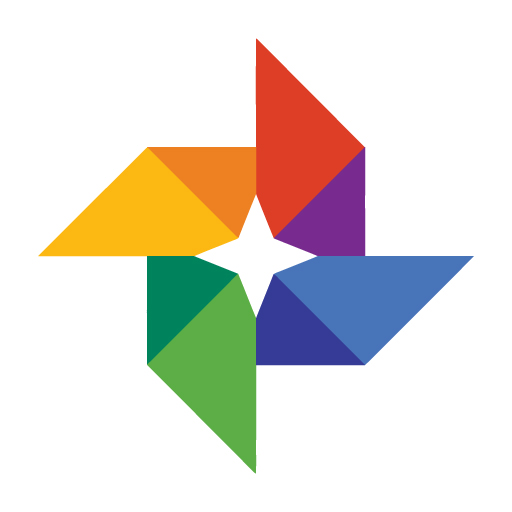


No comments:
Post a Comment